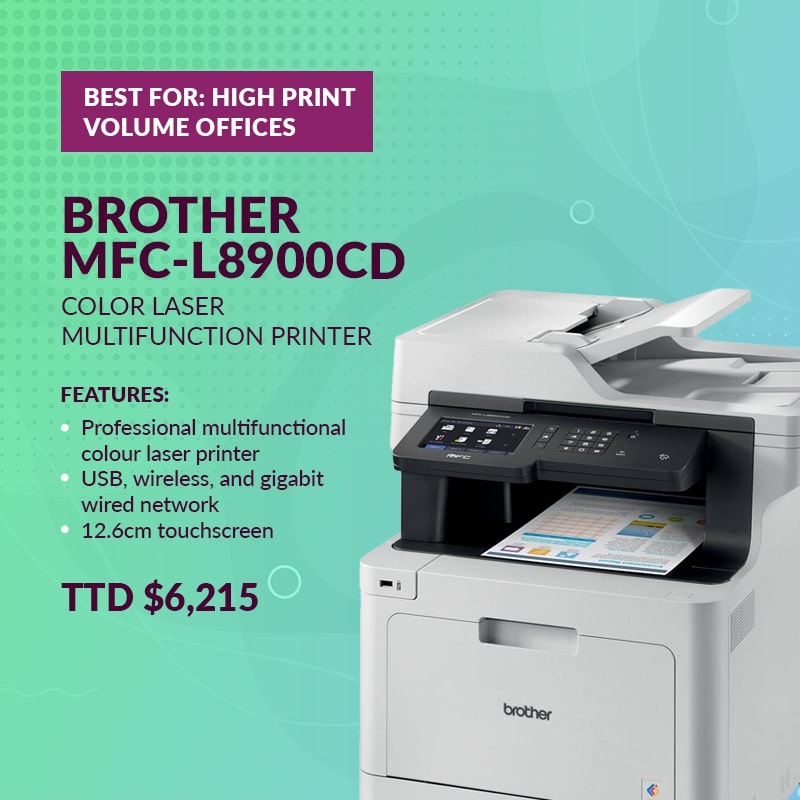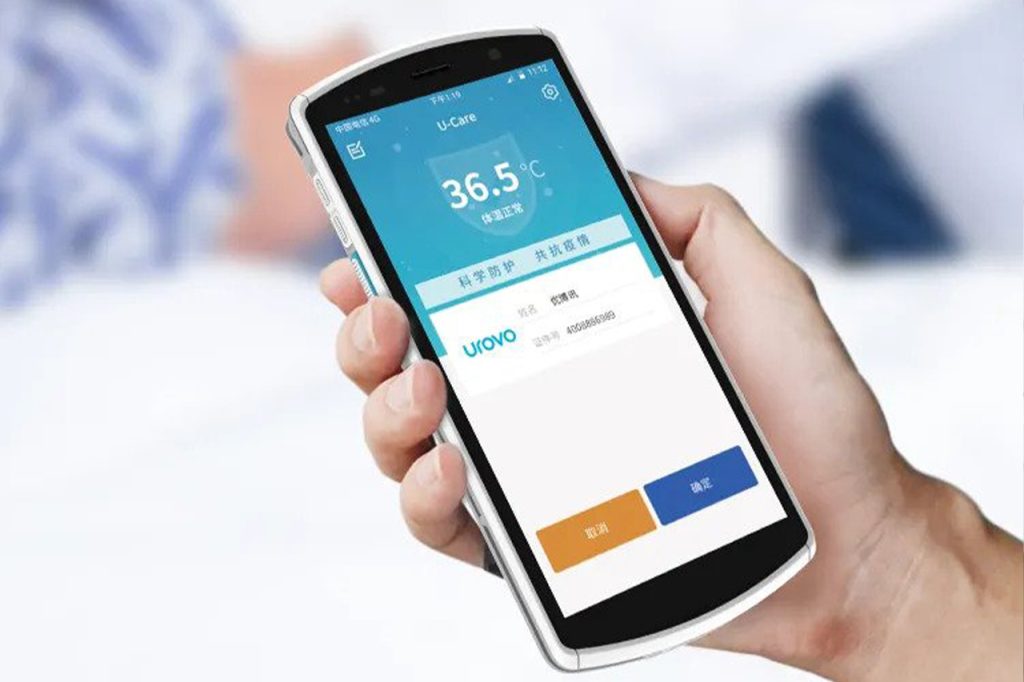Print Tracking
PaperCut’s core purpose is to track all printing in a network environment. It keeps detailed print logs for all users’ printing activity. Logging helps to understand printing at the level of interest, such as by user, printer, group, department, office, or shared account.
Accountability
Web-based Administration
PaperCut makes it easy to manage your devices, networked or non-networked, without complexity. Instantly see who, what, when, where, why, and how users are printing in your environment. Access the secure web-based dashboard to:
- View a list of all users
- Perform bulk user operations
- Configure devices
- View, edit, and create shared accounts
- Define printer filter rules and restrictions
- Run one click and Ad-hoc reports
- Control administrator access and security
- View all recent print jobs
- Access update news
- System Notifications
Reports
- You can get access to important data in real-time with over 80 templates covering users, printers, black and white vs. colour, shared accounts, groups, and logs.
- Run one-click, ad-hoc, or scheduled reports from anywhere on the network with a standard web browser and save to PDF, HTML OR Microsoft Excel format.
- Construct datasets for reports over given date ranges or filters with the PaperCut MF report panel. Your reports can be automatically generated and scheduled to arrive directly to your inbox.
Environmental Impact
One of the primary aims of PaperCut is to reduce printing levels by changing a user’s printing behaviour. Implementing monitoring, quotas and charging are an effective way of drawing a user’s attention to their habits. The topic of the environment, global warming, and waste management is currently an area of debate and interest to many. Highlighting the environmental aspects of their activities is another way to modify a user’s behaviour.
Environmental impact is expressed as follows:
- Trees, or the number of trees that were expended to make the paper.
- Carbon, or the CO2 equivalent in greenhouse gases released during the paper production
- Energy, or the energy used by the manufacturing process when producing the paper. This is expressed as the equivalent amount of time needed to run a 60W incandescent light bulb.
Rules Based Printing
Print Quotas
PaperCut print quotas are used to control and restrict users to sensible use by allocating a quota, allowance, or budget. Once the quota is reached, users will be unable to print unless additional credits/allowances are added.
Print Policy Management
You can implement best-practice print policy rules:
- Remind users via popup to print duplex
- Route large jobs to dedicated high-volume printers
- Discourage users from printing emails
- Discourage printing web pages in colour
Alerts
You can be proactive! Ensure that administrators are kept well-informed of any printing issues via automatic emails/SMS alerts. Alerts may be sent when:
- A printer is in error (e.g. a paper jam that the user was unable to clear).
- A printer’s toner level is low.
- Other errors/conditions occur in the printing process.
Filter / Restrict Print Jobs
Filters are a great way for you to control printing. They can be used to convert or restrict print jobs. Some examples of print filter usage by administrators include:
- Automatically convert student printing to duplex or grayscale.
- Automatically detect and remove duplicate jobs.
- Prevent large jobs from being printed on slow printers.
- Stop printing jobs of certain names/types – a great way to stop someone accidentally printing the “accounts.xls” file that results in 20,000 pages!
- Catch invalid paper sizes. No more “manual feed” or “Load A5” blinking messages!
- Restrict access by domain group, maximum cost, colour mode, size and more.
API Compatibility
PaperCut includes several tools and functions to aid your organization with customization and extension. Available resources include:
- Application programming interface (API) for advanced software developers.
- Command-line programs to automate tasks such as point-in-time backups, domain synchronization, disabling printers, etc.
- File formats facilitating web interface design changes.
The XML Web Services API
Any quality software product comes with a comprehensive API for deep integration, and PaperCut NG/MF is no exception! Our industry standard Web Services API allows you to integrate with PaperCut NG/MF with a programming language of your choice. Web Services data is transmitted over standard HTTP or HTTPS and uses standardized XML mark-up.
Our Web Services API uses XML-RPC (Remote Procedure Call). XML-RPC is a lightweight web services implementation and has good support for all major programming and scripting languages such as C#, Java, Visual Basic, Perl, Ruby and Python.