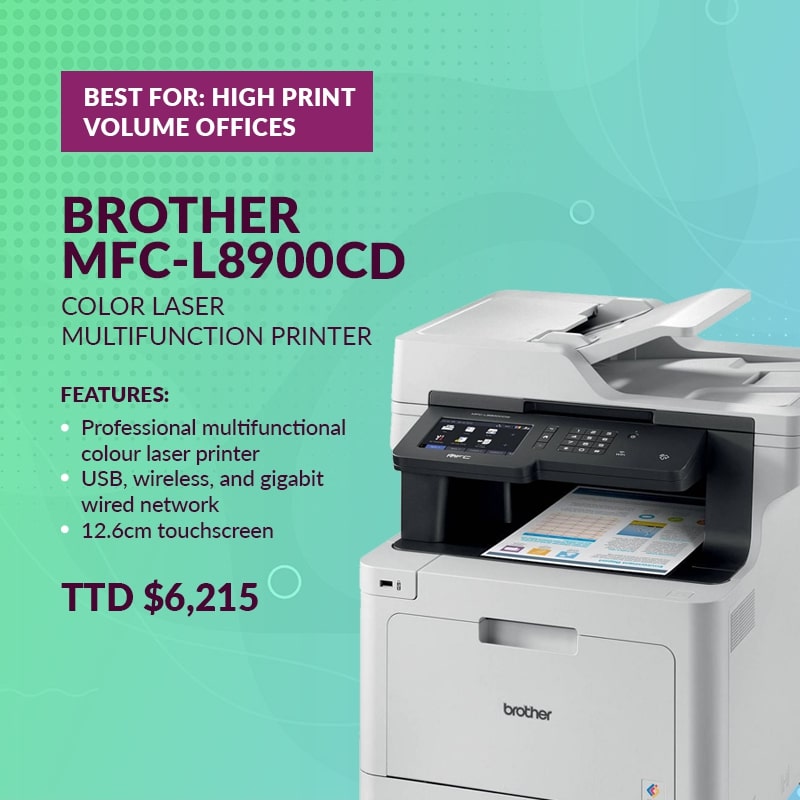Secure and keep control of your organizations documents within and externally with Right’s Management from Seclore.
Every day, your employees share extremely sensitive business information internally, with many external collaborators. And while your organization’s success often depends on such collaboration activities, data leakage can easily occur since the information typically leaves your enterprise perimeter unprotected.
In some cases, you may not know what is happening to your information, particularly who is using (or misusing) the information after it leaves your organization. This is because once information is sent out, you have no control over who can access the information.
To make things worse, data leakage can also be caused by your own employees accidentally, or sometimes maliciously. Which is why, your document security should be of utmost importance.
Since information (documents, spreadsheets, presentations, drawings, etc.) needs to leave the organization to support external collaboration and mobility, you may need a new way to ensure secure file sharing and optimize their own agility. The Enterprise Digital Rights Management solution from Seclore enables granular control of access rights for individual files, such as:
- Who can open and use the file (people, groups)
- What action they can perform on the file (view, print, edit, copy, forward, download)
- When they can access the file (pre-set expirations or remotely revoked)
- Where files can be accessed (by private and public IP addresses)
Seclore protection provides the following crucial features:
- Permanence: Information always stays protected, regardless of where it is stored: thumb drives, CDs/DVDs, network shares, email etc. – whether in your own organization or with a vendor or a partner.
- Remote Control: Information can easily be expired by the click of a button. In fact, all changes made to any protection parameters are applied instantly – regardless of where the actual file is stored at the time
- Audit Trail: All actions performed on the file (viewing, editing, printing, taking screen captures etc.), even unauthorized/unsuccessful actions, are logged against the user’s name. This includes forensic details such as date and time, machine name, IP address, file path etc.
How it Works
- Protect a file on your computer
- Share it any way you like – Send to recipients via any mechanism: email, file-sharing services, USB drives, CD/DVD etc.
- Enforce Permanent Security – File can be accessed on any platform or device – and it never loses its security!