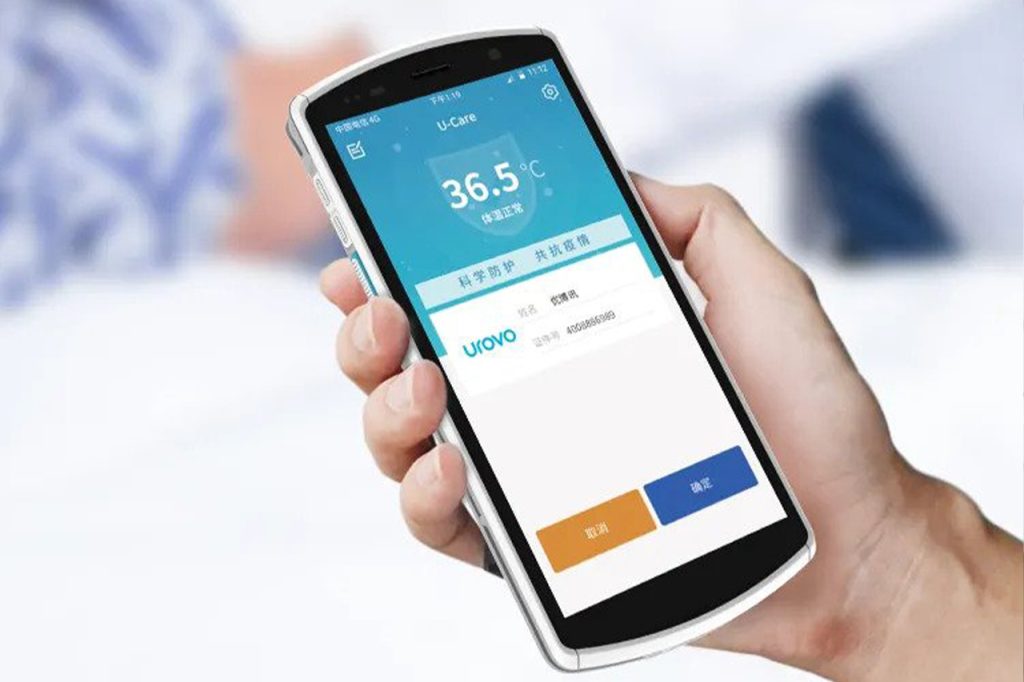According to Gartner Group, 90% of companies don’t know how many printers they have or how much they spend on print.
A big common misconception about Managed Print Services (MPS) is that it is only beneficial for large scale production. Wrong! To the contrary, MPS programs are completely customizable to the needs of the document output for your office. Therefore, whether you are a small, medium, or large company – you can benefit from MPS.
Here are 5 ways that MPS can give your business an advantage and alleviate any printer stress..
Reduce Costs with MPS
Did you know that print is typically the third highest business operating expense behind rent and payroll?
This is where a customized MPS solution comes into play. With a customized strategy you will see a big reduction in costs while adding value to your company. As well as, ensuring that the right equipment is implemented, eliminating unneeded printers, replacing inefficient devices, and strategically placing print equipment in an easily accessible area for groups of employees is all part of the MPS solution.
Managing and monitoring a fleet of printers, scanners, and copiers is no small task and usually gets overlooked by many businesses. With MPS, you can save up to 96% in costs and here’s how:
- 48% – 55% savings in ink and toner consumption, repairs and hardware costs
- 18% – 27% savings through reducing paper usage, IT headcount, streamlining document workflows, and external print procurement
- 7% to 14% savings from fewer help desk calls, improved paper document storage, and reduced environmental impact.
Predict Budgets with MPS
The typical office worker prints 10,000 pages per year at an average cost of $725.
With no basic guidelines set into place on what, where, or how many pages an employee can print, you can be sure to see an increase in your printing expenses. In addition, 37% – 41% of print-related expenses avoid formal approval. Therefore, employees who purchase small printers and print-related consumables without approval are actually costing you more money than you think.
With the help of MPS programs, you will be able to consolidate your costs which will provide you with a consistent monthly investment. Accordingly, eliminating any maintenance surprises and unpredictable printing costs altogether.
Decrease Your Environmental Footprint with MPS
As part of an MPS solution, your provider will analyze your printing needs to ensure you are using the right equipment and eliminate any unnecessary printers. Every office has different needs and therefore each program is a little bit different.
Accordingly, with these 5 easy steps you can get your team on track and implement eco-friendly printing at the office:
1. Develop a Printing Strategy Involve everyone and agree to a company printing strategy that will help keep control of all your copying.
2. Print Fewer Copies Only print documents when it is absolutely necessary. There is always the option of providing documents to your employees and clients through digitally based formats such as pdf and eBooks.
3. Reduce Paper Most modern multi-function printers can do duplex copying, reducing the amount of paper you need to use. Also, only print what you need – determine if you can cut down on printing large documents and settle for only printing a small part of it. Lastly, use recycled paper which has a lower environmental impact.
4. Use Your Printer’s Sleep Settings Your printer does not have to be on when it is not being used. So, reduce your carbon footprint by saving up batches of copying and doing them in one go. Although, this may be difficult with larger offices with higher staff levels using the same copier, but there is always innovative ways that can save on your energy output.
5. Reduce Toner User Printing a draft output rather than a full blooded copy can save on toner while still remaining easy to read. Though, it is not the type of print quality you would want to present to a client or use for a special event, it is adequate for in-house use.
Increase Employee Productivity with MPS
Too often time is wasted walking across the building or to another floor for printing material, which as a result decreases your employee’s ability to efficiently get their work done. This is why the placement of printing equipment in easily accessible areas for an appropriate amount of employees is crucial to the improvement of workflow and device usage.
In addition to supporting print devices, MPS will also assess your organization’s existing workflow and productivity, ensuring you have the proper equipment in place to optimize efficiency in the office. After assessing your organization’s workflow, your provider will identify which equipment and processes suit your needs and what is required for your office to function more efficiently.
Decrease Device Downtime with MPS
Under an MPS agreement you will receive routine maintenance and support from your provider – meaning, the process doesn’t end after installation. Once your office is equipped, you will also benefit from the continuous evaluation of device usage, management reports for process improvement, Service Level Agreement monitoring, remote device management, and redeployment of devices to match changing volumes.
In addition, multi-function printers can be monitored by your print provider through software installed on your network, which allows detection of issues before anyone in your office even realizes they exist. MPS can also assist in employee training and provide help desk support for print issues so that your IT department can focus on their regular tasks.